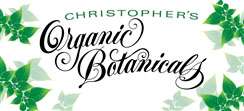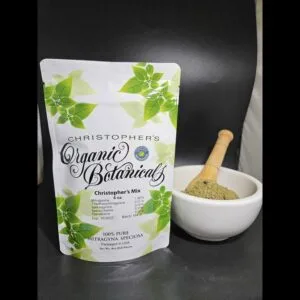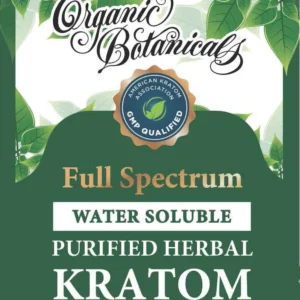How to Use Your WP Loyalty Points and Rewards: A Step-by-Step Guide
As a valued customer, we’re excited to reward you for your loyalty! Our WP Loyalty Points and Rewards system is designed to make your shopping experience even more enjoyable. In this guide, we’ll show you how to earn, track, and redeem your points for exciting rewards.
What Are Loyalty Points?
Loyalty points are our way of saying thank you for being a dedicated customer. Every time you shop with us or engage in specific activities, you earn points that can be redeemed for discounts, free products, or other perks.
Step 1: Create an Account
To start earning loyalty points, you’ll need to create an account with us. Here’s how:
- Visit our website and click the Sign Up button.
- Fill in your details to create your account.
- Log in to track your points and rewards.
💡 Pro Tip: Already have an account? Log in and check your points balance on your dashboard.
Step 2: Earn Points
There are plenty of ways to earn loyalty points, including:
- Making a Purchase: Earn points for every dollar you spend.
- Referring a Friend: Share the love! Get rewarded when your friend makes their first purchase.
- Writing a Review: Share your thoughts and earn points. (Coming Soon)
- Following Us on Social Media: Stay connected and earn extra points. (Coming Soon)

Check our website for the full list of ways to earn points!
Step 3: Check Your Points Balance
Tracking your points is easy:
- Log in to your account.
- Navigate to the Loyalty Points section in your dashboard.
- View your total points, rewards history, and available offers.
Step 4: Redeem Your Points
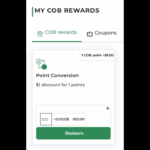
Redeeming your points is simple:
- Shop as usual and add your favorite items to your cart.
- In the cart, choose the option to apply your loyalty points.
- Select how many points you’d like to use and see the discount applied instantly!
Step 5: Keep Earning and Saving
The more you shop, the more you save! Keep an eye on your inbox for special promotions, double-points days, and exclusive offers to help you earn even more rewards.
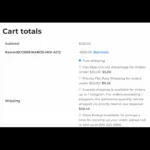
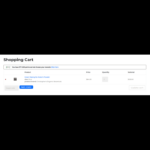
View and manage your selected items in the shopping cart before proceeding to checkout.
FAQs About Loyalty Points
1. Do my points expire?
No, points Do Not expire after a certain period!
2. Can I combine points with other discounts?
In most cases, you can use loyalty points alongside other promotions. See our terms for specifics.
3. What happens if I return an item?
Points earned from a returned item will be deducted from your account.
Start Earning Rewards Today!
Using our loyalty points and rewards system is the perfect way to save while shopping for your favorite products. If you have any questions, feel free to reach out to our support team—we’re always here to help!
Thank you for being a loyal customer. Happy shopping! 🎁